The .NET Agent requires ASP MVC application with a Framework at least version 4.5
To monitor a .NET applications, Nudge APM provides a probe composed of two elements:
- The Tracer which is installed as a dependency within the application
- The Agent that centralizes and consolidates the information captured by the Tracer and sends it to the Nudge APM platform
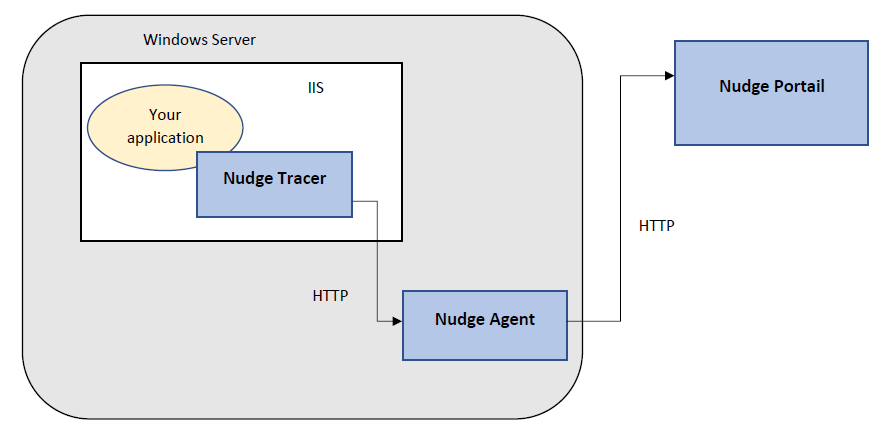
The installation takes place in 4 steps:
- Application setup in the Nudge APM interface
- Agent install on the Windows server
- Tracer setup within your application
- Check
Application setup
-
From Nudge APM main dashboard, click on the New application button
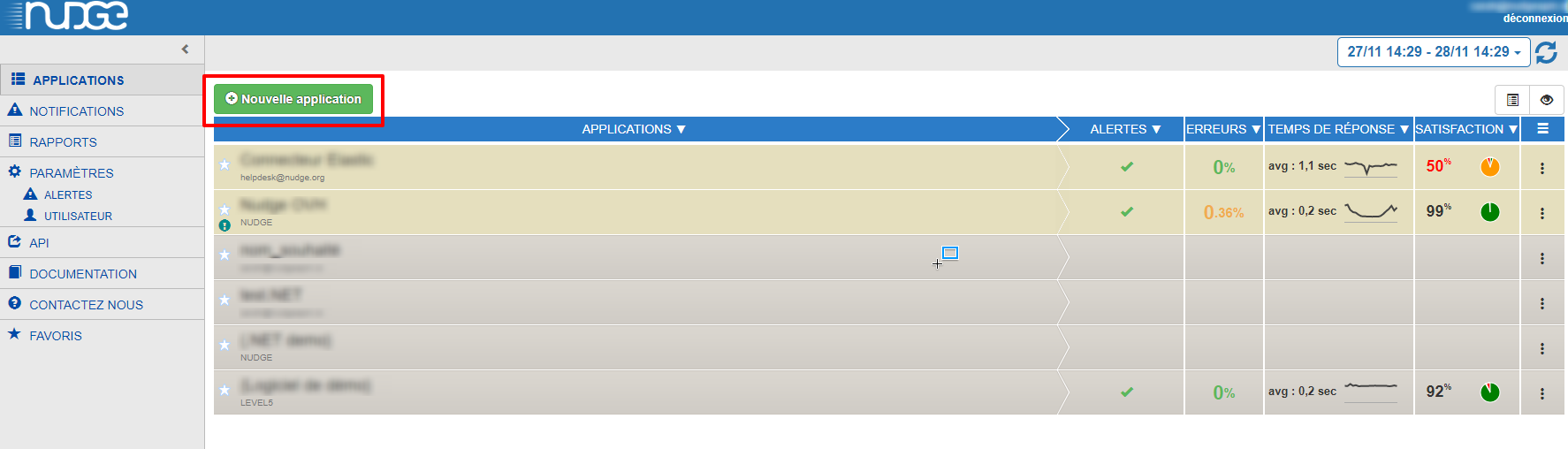
-
Select the type of environment of the application and accept the Terms of Use
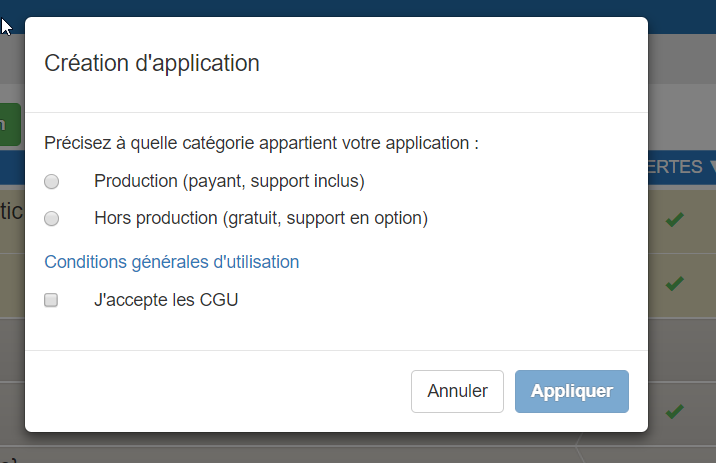
-
Setup your application making sure to select .NET for the type of application
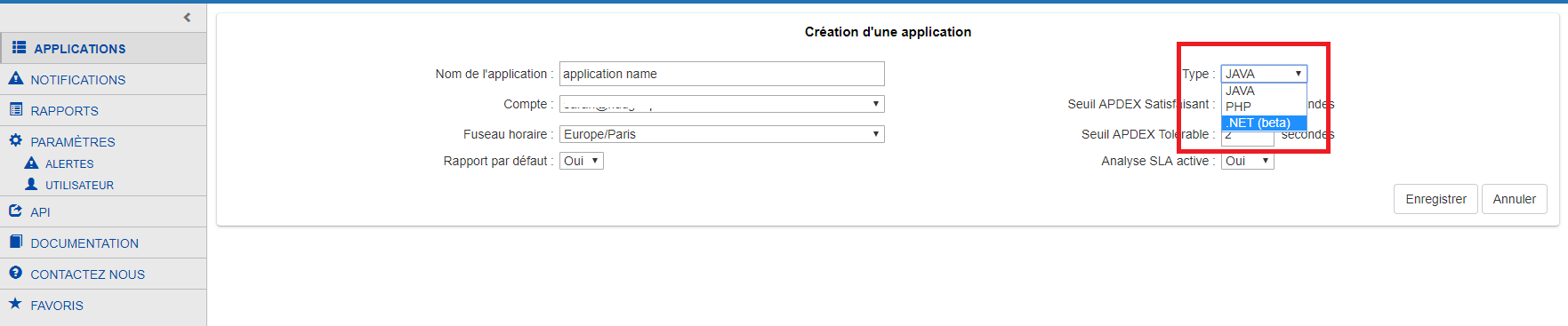
Agent install
-
Download the Agent: from the screen for creating or configuring an application, click on the download link
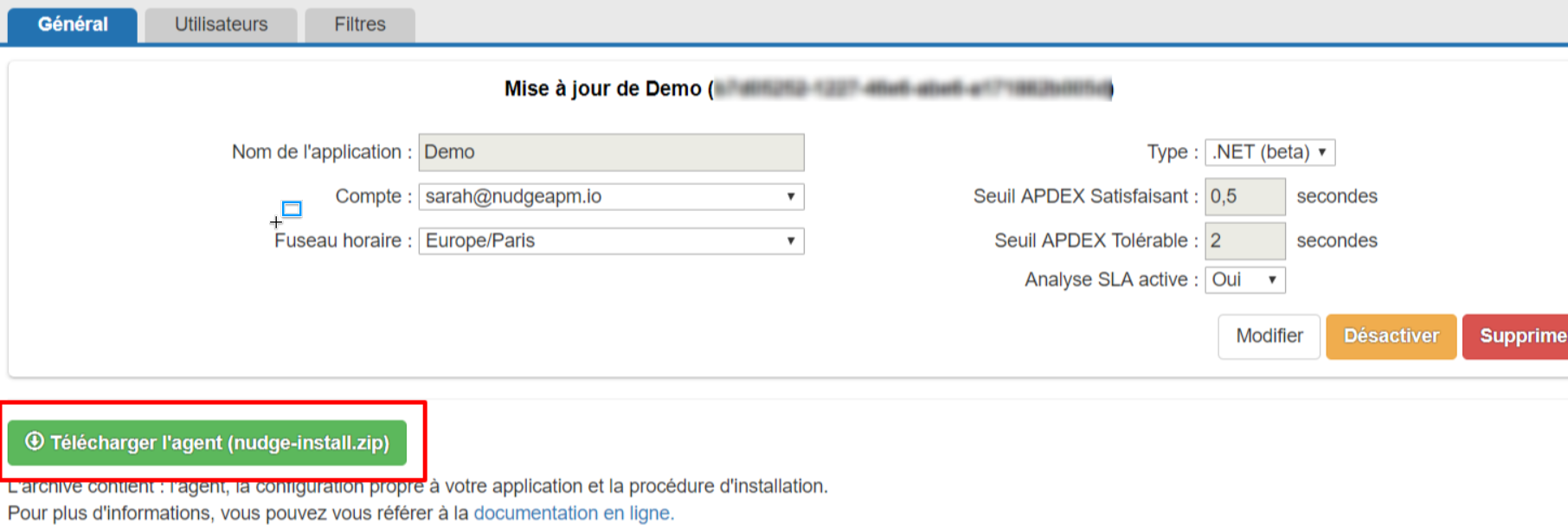
-
Extract the contents of the zip file, it contains the Agent executable and the default configuration file in the same directory
-
Declare and start the service. Can be done with these commands :
sc create Nudge_Agent binpath=”NudgeAgent.exe” sc start Nudge_Agent
Tracer setup
-
Add the Tracer’s Nuget package to the dependencies of your ASP MVC application : https://www.nuget.org/packages/NudgeApm.Sdk/
-
Activate the Tracer in the method
RegisterGlobalFiltersof your application using the following instructions :// optional if your application doesn't already use and declare log4net library log4net.config.XMLConfig(); // mandatory to capture transactions Nudge.APM.Tracer.Utils.InitByFilter(GlobalFilterCollection filters); // optional if you want to capture activity in database Nudge.APM.Tracer.Utils.InitDbInterceptor(); // optional if you want to enable transaction profiling Nudge.APM.Tracer.Utils.InitProfiler();
Check
Once the application is started with the Tracer enabled, as soon as transactions occur on the application, they will begin to appear on the Nudge APM Dashboard within 2 or 3 minutes.
If you have difficulties during the installation feel free to contact us: support@atakama-technologies.com